Voice of the Mummy was the best board game ever created by the MILTON BRADLEY company, and was a ground-breaking product back in 1971. It had a three-level pyramidal board centered around a large, detailed sarcophagus that spoke to the players when a switch was flipped. Inside was a miniature record player, and each side of the record containing twenty randomized instructions for the players to follow. My family and I spent many hours listening to the spooky voice telling us to avoid the Slimy Snails of Arro, the One-Eyed Giant Mandrill, the Unholy Snakes of Amon, or death from the Screeching Green Pestilence.
Unfortunately, my game is over forty years old now, and the record player hasn’t worked for many, many years. Rather than paying someone to fix it, I decided to make a little iPhone app to play the randomized messages in its place — and here we are. I found recordings of the commands on VoiceOfTheMummy.com, cleaned them up appropriately for an iPhone device, and wrapped them in an app that showcases an image of that awesome sarcophagus centerpiece.
HOW TO USE THIS APP
Tap or flip the switch in the middle of the sarcophagus image to play a single randomized message whenever a player lands on a mummy-head space:

Once all six precious jewels are removed from the top-level tier of the playing board and an explorer has landed on one of the two play spaces that allows the explorer to capture the Cobra Spell and the Great Jewel, long-press to bring up the menu (press the screen and hold your finger until the menu appears) and choose “Begin Part II of the Game” to go from Part I, Side A (shown with the Great Jewel and the Cobra Spell):
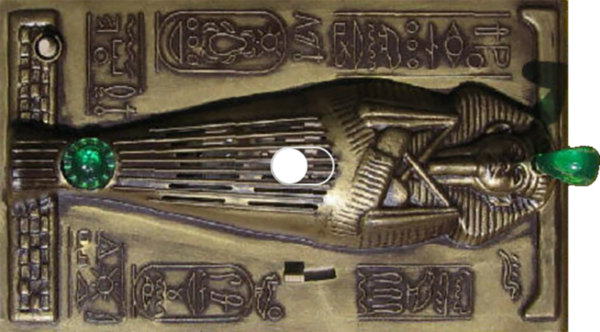
to Part II, Side B (without the Great Jewel or Spell):
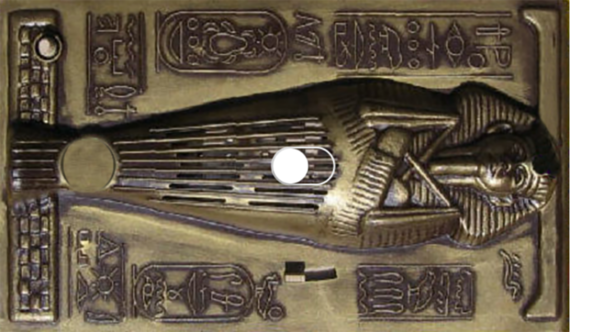
Alternatively, tap on the little icon in the corner to display the menu.
Best played using an external Bluetooth speaker paired to your iOS device — place the speaker in the overturned game box under the board for maximum effect. However, an external speaker is not necessary; simply crank the volume on your phone and pass it around. The screen won’t go to sleep while the app is in the foreground.
And now using this app, folks who are hearing challenged can enjoy playing this great game as well! The Settings for this app include a switch for turning on the “closed captioning” feature, which displays the text transcription on the screen as the audible instructions play:
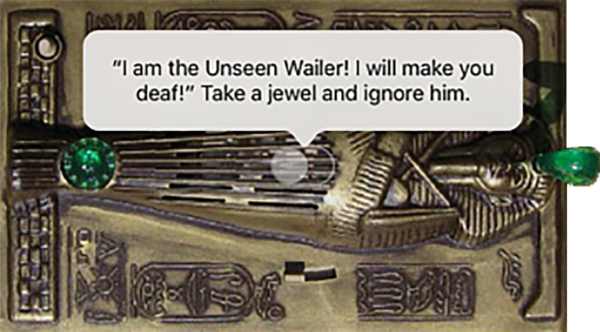
THE GAME ITSELF IS NOT INCLUDED on the iPhone or iPad versions of this app — this is a very important point. The app merely provides the “voice” for an existing physical board game whose record player has long-since given up the ghost. With this app, you won’t have to pay a premium for a working version on eBay. The Apple TV app starting with version 2.0 does have a limited game-play version that requires the players within the room to pass the remote around to take their individual turns.
FAQ
- I forgot how to play the game and don’t have the instructions sheet that originally came with the game. How do I play?
- I’ve transcribed the instructions sheet for the game on this site as well.
- How do I change the record from Side A to Side B?
- Press and hold your finger on the display until the menu appears and choose “Begin Part II of the Game” from the available items. Or tap the icon in the corner to make the menu appear.
- Can you make a version of this app for Android?
- The chances of this happening are incredibly slim to practically zero. I don’t know how to program Android, and I don’t have any Android devices on which to test. So… no, it’s not gonna happen. Sorry!



